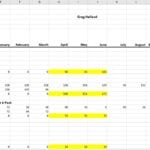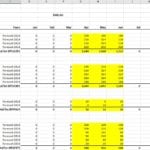Unit Based Sales Forecasts & Production Planning
The PeliKalc™ Unit Based Sales Forecasting tools give you the flexibility and efficiency needed to effectively acquire sales projections from your sales team by customer by item using familiar Excel Spreadsheets for ease of use.
These tools are designed to work the way your sales people work so the learning curve for implementation is minimal. Once you have configured how you want the system to output the forecast spreadsheets, PeliKalc™ takes over and does all the work. You can also add in phantom forecast items by customer so that you can capture new product forecasts even before they are in your accounting/invoicing system. These sales forecast items can then be consolidated into a new item number once it is in your accounting/invoicing system thereby maintaining all of the projection work done without having to re-enter data.
Highlights of the Unit Based Sales Forecasting System
- Produce sales forecast workbooks to tabs by sales person, channel, territory, region or banner, whatever works best for your sales team.
- Forecasts can be populated with prior years actual units sold as a basis, or, prior years actual multiplied by a percentage increase, or, with existing years forecast to date, or, completely blank row for sales team to fill in.
- Forecasts can show 1 or 2 years of prior history by month in order to give sales team context to their projections.
- You can specify versions for each iteration of forecast.
- Email Excel workbooks to each salesperson for their customers only. Focuses sales team on their book of business only.
- Sales forecasts can be produced for an entire year or for specific months only. You can reforecast as many times as needed. Months selected for projection are highlighted in order to focus sales team on needed projections.
- When Excel workbooks are returned from the sales people, simply import the results into PeliKalc™, no need for manual re-entry of data.
- At time of import, you can limit the months imported so that only desired data is acquired.
- Once all forecasts are imported, you can produce consolidated production and distribution planning workbooks for the operations teams to use for manufacturing production planning and distribution planning.
- Can output planning workbooks to tabs by banner, channel, territory region or sales person, whatever work best for your operations.
- Output is sorted within tabs by item number and then customer with item number totals by month.
- Significantly reduces the time and errors that are prevalent with systems that require manual entry and re-entry of data.
Example Workbooks
Set up an online demo today for yourself or one of your team in order to see how PeliKalc™ can benefit your company. Click Here to contact us.